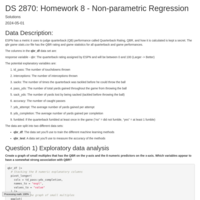Recently Published

DS 2870: Module 1 Homework - Solutions
Homework 1 Solutions

DS 2870: Module 6 - Creating County Level Maps
Creating county level maps for the 48 continental states and population density

DS 2870: Module 5 - Dumbbell Plots
Creating a dumbbell plot using the home purchases data

Changing Default Geom Aesthetics Settings
How to change the default geom aesthetics using Roy Kent data as an example

DS 2870 - Homework 2 Solutions - Fall 2023
Solutions to creating the graphs for Fall 2023 Basics of Data Science class for homework 2

DS 2870: Module 5 - Tile Plots
Creating a tile plot with IMDB data f

DS 2870 - Homework 1 Key - Fall 2023
Answer key for homework 1 of DS 2870 Fall 2023

DS 2870 - Module 6 - Creating Maps in R part 2
How to join data sets together and display a variable in a map of the states in the US

DS 2870: Module 6 - Creating Maps
How to create a map of the United States by state in R

DS 2870: Homework 2 Fall 2023
Graphs to create for the second homework assignment

DS 2870 - Module 5 - Creating Bar Charts from Summarized Data
Summarizing categorical data and using it to create bar charts. Titanic Example

DS 2870 - Module 5 - Tile Plots and Text
Using the IMDB data set to create a tile plot and add text to a graph

DS 2870: Module 3 - Histograms and Density Plots
Using the US counties data set to demonstrate how to create histograms and density plots

DS 2870 - Strava Line Graphs
How to create line graphs using Strava biking data for the months of July and August

DS 2870 - Creating Bar Charts
How to create bar charts for one or two categorical variables using summarized or unsummarized data

DS 2870 - Intro to ggplot2 package
Introduction to creating graphs using the ggplot() function

DS 2870 - Pipes in R
Basics of using pipes

DS 2870 Using Packages
How to install and load packages

DS 2870 Working with Functions in R
An introduction to how functions work

DS 0870 - My First Rmarkdown Script
Introductory Rmd script for Basics of Data Science